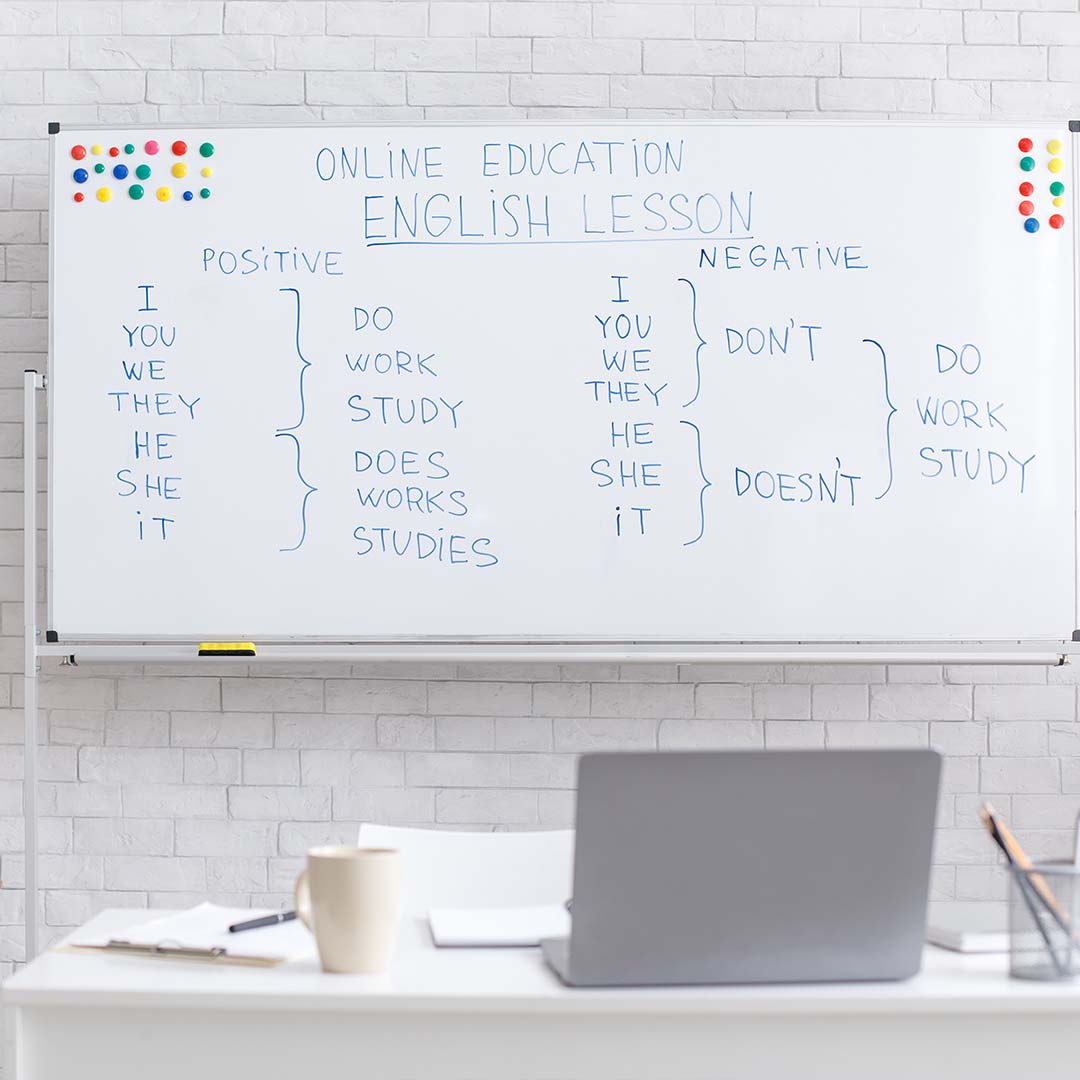
2. How to learn vocabulary?
What does it mean to "know" a word? Knowing a word means:
• having the ability to recognise it in its spoken and written forms.
• knowing its different meanings.
• knowing its part of speech [e.g... a noun, a verb]
• being able to pronounce it properly
• being able to use it correctly within a sentence in an appropriate grammatical form
• for technical words, recognising them in context
• being able to recognise different types of English, e.g., boot/trunk, lift/elevator [British/American].
7 Ways to Improve Your Vocabulary
Most of us have not spent much time learning new vocabulary since we were high school or college students. Thankfully you can always pick up where you left off. Here are some tips to help you start learning new vocabulary words:
- Develop a reading habit. Vocabulary building is easy when you encounter words in context. Seeing words appear in a novel or a newspaper article can be far more helpful than seeing them appear on vocabulary lists. Not only do you gain exposure to unfamiliar words, you also see how they're used.
- Use the dictionary and thesaurus. Online dictionaries and thesauruses are helpful resources if used properly. They can jog your memory about synonyms that would actually be better words in the context of what you're writing. A full dictionary definition can also educate you about antonyms, root words, and related words, which is another way to learn vocabulary.
- Play word games. Classic games like Scrabble and Boggle can function as a fun way to expand your English vocabulary. Crossword puzzles can as well. If you really want to be efficient, follow up rounds of these word games with a little note-taking. Keep a list of the different words you learned while playing the game, and then study that list from time to time.
- Use flashcards. A quick way to build a large vocabulary is to study a number of words via flashcards. In today's digital age, a wide array of smartphone apps make flashcards convenient and easy to organise. Aiming for one new word a day is reasonable. You can always go for more, but it may not be reasonable to assimilate dozens of English words every single day.
- Subscribe to "word of the day" feeds. Some web platforms will provide you with a word a day—either on a website, an app or via email—to help you expand your vocabulary. You can add these words to running word lists.
- Use mnemonics. A mnemonic device is a word association that helps you remember words' definitions and proper uses. For instance, think of the word obsequious, which means "attempting to win favour from influential people by flattery." Break down that word into components: "obse" is the beginning of "obsessed," "qui" sounds like the French word for "yes" (oui), and "us" is like the word "us." So you can think of that big word obsequious as "obsessed with saying yes to us"—which is kind of what it means!
- Practice using new words in conversation. It's possible to amass a huge vocabulary without actually knowing how to use words. This means you have to take it upon yourself to put your personal dictionary into use. If you come across an interesting word in your reading, make a point of using it in conversation. By experimenting in low-stakes situations, you can practice the art of word choice and, with a little bit of trial and error, hone in on the right word for a particular context.
Use songs and games to learn vocabulary
Games are an essential tool in the TEFL classroom. They allow students to immediately use what they've learned, think outside the box, and break away from tedious lessons. The following games and activities can be used to teach ESL vocabulary. The Missing Object Game from the Bridge Micro-credential course, Hangman, and BINGO.
If you want to learn more about the rules of the game, you can go to https://www.wikihow.com/Play-Hangman. You can also try Flash Hangman for ESL Students (http://www.manythings.org/hmf/) for different ideas on playing this game.
These eight apps make learning new words painless or even fun
So pick an app, download it and get playing. Your vocabulary will build up before you know it.
1. Vocabulary.com
This combined learning tool and game allows you to either learn and retain words you choose or words, the app chooses for you. Vocabulary.com claims to use sophisticated algorithms to customise questions and exercises just for you.
2. PowerVocab
PowerVocab is a definition matching game similar to this quiz currently popular on Facebook or to Free Rice. Players match words against multiple-choice definitions with the added elements of competing against other players and playing against the clock. (Android only.
3. Magoosh Vocabulary Builder
This quiz app is similar to PowerVocab but is specifically aimed at improving scores on the GRE (Graduate Record Exam) used for entry to graduate schools. Magoosh is an online prep company that helps graduate school applicants do better on the GRE and other exams.
4. A Word A Day Widget
From the people who brought you PowerVocab, A Word A Day Widget puts a new vocabulary word on your device's home screen every day. Android only, but for iOS, try Word of the Day Widget.
5. 7 Little Words
This fun little vocabulary game gives you seven definitions and tiles with combinations of two or three letters on them that you have to arrange into the seven words. You learn as you narrow down your choices from words you do know to words you don't. I'll admit to having played many rounds of 7 Little Words myself.
6. Word to Word
This clever word association game offers you lists of words and challenges you to find the connections between them. They could be synonyms or antonyms, related words (such as "scurvy" and "liver") or elements in common phrases. Word to word is simple to play but looks addictive to me.
7. Words with Friends
This highly successful game from Zynga (the company behind Farmville) has been around for years and still appeals. (I'm a recent convert myself.) Because the only way to win is to find uncommon words, Words with Friends forces you to learn new words, although not ones you're likely to find on a GRE exam. Plus, it's an excellent way to stay in touch with distant friends. Available for Windows Phone as well as iOS and Android.
8. Penny Dell Crosswords
Doing crosswords is a great way to increase your vocabulary, and Penny Dell Crosswords offers a free daily puzzle. But there are many other crossword app options out there, including the venerable and challenging New York Times crosswords, if you're willing to pay for the subscription. Doing a crossword puzzle on a mobile device can be a lot more appealing than doing one with a pencil or pen--no worries about illegible letters or having to erase a wrong answer.



PtVCKQvxWGfia
Feb. 21, 2024, 12:46 p.m.
fmnueirlZJzO
PtVCKQvxWGfia
Feb. 21, 2024, 12:46 p.m.
fmnueirlZJzO
sQuYPVCypZDFKedn
March 7, 2024, 9:48 p.m.
qGbrNKYaz
sQuYPVCypZDFKedn
March 7, 2024, 9:48 p.m.
qGbrNKYaz
vrJuFEPWT
March 17, 2024, 6:09 a.m.
gDIcTHMeiZaOP
vrJuFEPWT
March 17, 2024, 6:09 a.m.
gDIcTHMeiZaOP
QVGFoBeNw
March 21, 2024, 2:22 p.m.
wOSubTovA
QVGFoBeNw
March 21, 2024, 2:22 p.m.
wOSubTovA
* * * Apple iPhone 15 Free: https://telesmartsolutions.com/uploads/go.php * * * hs=03a9f7f4b6a56e435227576e274dec4e*
March 24, 2024, 9:57 p.m.
3ne1fn
* * * <a href="https://telesmartsolutions.com/uploads/go.php">Apple iPhone 15 Free</a> * * * hs=03a9f7f4b6a56e435227576e274dec4e*
March 24, 2024, 9:57 p.m.
f9qk0u
aDUHQXAjpvunKFM
March 29, 2024, 11:05 p.m.
ZqxEzmerbRUckByo
aDUHQXAjpvunKFM
March 29, 2024, 11:05 p.m.
ZqxEzmerbRUckByo
zeknsWlIFmJhCrp
April 4, 2024, 8:02 p.m.
GDINVkthnbsZrQfw
zeknsWlIFmJhCrp
April 4, 2024, 8:02 p.m.
GDINVkthnbsZrQfw
IvdhQcbFVfkKq
April 14, 2024, 5:38 a.m.
tbeHrdxQWXoV
WHRwbZna
April 17, 2024, 8:23 p.m.
SCIRlnwzVj
WHRwbZna
April 17, 2024, 8:23 p.m.
SCIRlnwzVj
QhKdeZcJCMPXiq
May 12, 2024, 11:55 p.m.
majMHDcsqz
QhKdeZcJCMPXiq
May 12, 2024, 11:55 p.m.
majMHDcsqz
pOzVcnwsQGfJvC
May 20, 2024, 2:01 a.m.
RrjOUNMpaulft
dobiwqhfypSjJM
May 27, 2024, 12:53 p.m.
GIDtBfaYdvZQM
GStsPEeCxOilocR
June 25, 2024, 5:27 a.m.
HRNDzWehOgCwx
SjwsJDNVmaikZzpH
July 25, 2024, 7:56 a.m.
TgfJraqzcBj
kznAutscHCG
Aug. 11, 2024, 7:53 a.m.
PxYXUmiLwGAq
ZRVmfsrWtiJIvY
Aug. 19, 2024, 8:41 p.m.
aNObtGRwrhWpUoI
vYUDfarAiMQ
Aug. 25, 2024, 11:40 p.m.
BxLiqbUPCRpfOIH
ecjnhstrMwK
Aug. 29, 2024, 12:14 a.m.
yDtRvpJKMYqQ
QNEHUKlFBcd
Sept. 15, 2024, 8:07 a.m.
PqKdhmDsf
EdwinLig
April 30, 2025, 10:21 a.m.
Привет фанатам точности! Надёжный советник — ChatGPT. Автоматизируйте email-рассылки, генерируйте тесты для курсов или изучайте данные. Его ответы всегда практичные и полезные. Для контент-мейкеров — уникальный контент, для преподавателей — учебные материалы. В Telegram он помогает вести дела. Попробуйте сами — эффективность на максимуме! Сайт проекта: <a href="https://yarchatgpt.ru">https://yarchatgpt.ru</a> gpt chat google Пусть каждый день приносит новые достижения!